|


Здравствуйте, гость ( Вход | Регистрация )
  |
|
 12.5.2010, 13:04 12.5.2010, 13:04
Сообщение
#1
|
|
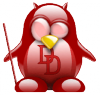 Активный участник    Группа: Пользователи Сообщений: 54 Регистрация: 29.12.2008 Из: Украниа, Харьков Пользователь №: 1 599 Спасибо сказали: 6 раз |
После полутора лет разработки состоялся релиз версии 2.5 файлообменного хаба для протокола (наследника NMDC) - . Данный хаб позволяет организовать p2p-сеть с использованием протокола ADC, обеспечивая поддержку основных расширений протокола, таких как , TIGR и PING. Напрмер, расширение протокола BLOM (BLOOM filter) позволяет с десятки раз сократить поисковый TTH-трафик от хаба, что для крупных хабов является критичным.
Для управления демоном можно использовать отдельное кросплатформенное приложение . Функционал хаба расширяем за счёт скриптов на языке LUA. В BZR-репозитории уже ведётся работа по реализации поддержки скриптов от популярного ПО PtokaX. Ещё один из плюсов хаба является то, что он не поддерживает работу устаревших, содержащих критические уязвимости и "читерских" клиентов на ядре DC++ 0.6xx (Apex 0.4 и читерские моды на его основе; FlyLinks r3xx и GL 0.4x и тд), что положительно сказывается на качестве файлообмена. Для доступа к хабу необходимо использовать Jucy, LinuxDC++ (из BZR), EiskaltDC++ 2.х.х или клиенты на ядре DC++ 0.7x+ Основные изменения: различные исправления в логике работы для соответствия актуальной версии спецификации ADC протокола. исправлены проблемы со стабильностью при более 200 пользователях на хабе. улучшена работа расширения BLOOM. добавлен служебный бот. устранены проблемы сборки в некоторых дистрибутивах Linux устранены проблемы установки и работы в качестве сервиса в Win32 системах. устранены утечки памяти в базовых LUA-плагинах. начата работа по поддержке скриптов от PtokaХ Хаб проекта "adcs://devpublic.adcportal.com:16591". Внимание! Спецификация ADC регламентирует что адрес хаба должен вводиться в клиенте в следующем формате: adc://: (например: adc://adc3.san.ru:10000 ) Зависимости и установка == License ADCH++ is licensed under the GPL. For details, see license.txt supplied with the application. A side effect of the license is that any plugins you write must be released under a license compatible with the GPL. == Download The latest released version of ADCH++ can be downloaded from [SourceForge]. The source code resides in [SVN]. == Requirements To run ADCH++ you will need the following: * A computer with a network card * Linux with a 2.6-based kernel or Windows 2000/XP/newer * A brain (to understand the readme and do the setup) * Optional: An administrator account (to install as service / run on port < 1024 on unix) NOTE: The hub will not run on Windows 9x/ME To compile the sources you will also need (other versions might work but I don't use them): * A C++ compiler, such as: ** GCC 4.4+ (Linux or [MinGW]) ** Microsoft Visual C++ 9.0 (2008) with at least Service Pack 1 and [this hotfixed-hotfix] * [SCons 0.98.5] * [SWIG 1.3.39] * [Python] 2.5 (Windows) or 2.4+ (Linux) * Optional: [OpenSSL 1.0.0-beta3] == Building To build ADCH++ from source you have to: * Install SWIG and ensure it's in your PATH * Install Python and ensure it's in your PATH * Install SCons and ensure it's in your PATH * Windows with MinGW: Install MinGW and ensure it's in your PATH * Linux: Install GCC and appropriate header files, in particular, these packages spring to mind: ** gcc-c++ ** libstdc++-devel ** readline-devel * To compile with support for secure connections, you need OpenSSL: ** Windows: compile it yourself (or ask someone to do it) and put it in the "openssl" directory. append a 'd' to debug libs and put x64 / ia64 libs into openssl/lib/x64 / openssl/lib/ia64 respectively. ** Linux: if you don't have it already, get the openssl-devel package * In the source folder, type "scons -h" to see additional compile options * Type "scons" to create a debug build. "scons mode=release" will create a release build. == Configuration ADCH++ is configured using an XML file, as are the standard plugins. The example configuration contains enough comments to get you started. In Linux, the default location for configuration files is "/etc/adchpp/". In Windows, it's a directory named "config" under the installation directory. == Running ADCH++ will normally run as a console / terminal application but can also be convinced to run in the background (daemon/service). It accepts various command line options such as: [separator="|"] ``_ -c <configdir> | Run with an alternate config directoy. Must be an absolute path. -i <name> | Install the hub service to enable running as a service. * Windows only * -u <name> | Remove the service you created earlier. * Windows only * -v | Print version information (make sure to include this in any bug reports) -d | Run as a daemon. Kill with a standard sigterm. * Linux only * -p <pid-file> | Write process pid to <pid-file> * Linux only * ___ == Where to find more info Try its [home page] or the [DC++ home page]. == Patches and contributions I'll gladly accept patches, but in order to avoid future licensing issues, I ask you to give me copyright over any submitted code. Make sure that the code doesn't break support for any of the platforms supported and that it looks more or less like the rest of the code (indent, names etc). Patches should be sent to the dcplusplus-devel mailing list. Subscription information can be found [here]. Please use unified patches agains latest svn trunk (i e svn diff) and supply a description of what the patch does.  adchpp_2.5.0_source.tar.gz ( 5.9 мегабайт )
Кол-во скачиваний: 24
adchpp_2.5.0_source.tar.gz ( 5.9 мегабайт )
Кол-во скачиваний: 24Исходный код для установки в Linux  adchpp_2.5.0_win32_x86_installer.exe.zip ( 4.26 мегабайт )
Кол-во скачиваний: 83
adchpp_2.5.0_win32_x86_installer.exe.zip ( 4.26 мегабайт )
Кол-во скачиваний: 83Install для Windows |
|
|
|
 13.5.2010, 8:13 13.5.2010, 8:13
Сообщение
#2
|
|
 Активный участник    Группа: Пользователи Сообщений: 65 Регистрация: 23.7.2009 Пользователь №: 3 945 Спасибо сказали: 7 раз |
А зачем он вообще нужен когда есть EiskatDC
|
|
|
|
 13.5.2010, 9:54 13.5.2010, 9:54
Сообщение
#3
|
|
 Самый главный активист :-D            Группа: Модераторы Сообщений: 2 790 Регистрация: 29.6.2008 Из: г. Тула Пользователь №: 97 Спасибо сказали: 440 раз |
это хаб, а вы говорите про клиент )))
|
|
|
|
 13.5.2010, 15:18 13.5.2010, 15:18
Сообщение
#4
|
|
 Site Reliability Engineer          Группа: Модераторы Сообщений: 1 772 Регистрация: 27.6.2009 Из: Чувашия, г. Чебоксары Пользователь №: 3 719 Спасибо сказали: 479 раз |
Цитата по реализации поддержки скриптов от популярного ПО PtokaX Очень радует А собственно, в данное время существуют скрипты под него? Если да - попрошу ссылку в студию пожалуйста PS. Тему перенёс в более подходящий раздел. |
|
|
|
 1.7.2010, 20:34 1.7.2010, 20:34
Сообщение
#5
|
|
 Site Reliability Engineer          Группа: Модераторы Сообщений: 1 772 Регистрация: 27.6.2009 Из: Чувашия, г. Чебоксары Пользователь №: 3 719 Спасибо сказали: 479 раз |
Цитата начата работа по поддержке скриптов от PtokaХ Собственно это и сейчас возможно. Но и конечно не всё как часы будет работать. Рассказываю по своему опыту как проевёл тест: 1) Идём по ссылке, скачиваем adchpp-ptokax-rev69.tar.gz 2) Распаковываем в папку Scripts. 3) Идём в папку config, открываем файл Script.xml любым текстовым редактором. 4) Добавляем Код <script>adchpp-ptokax.lua</Script> 5) В папке Scripts создаём файл adchpp-ptokax.txt и папку в которую мы будем закидывать птоковые скрипты. Давайте эту папку назовём просто px. 6) Открываем файл adchpp-ptokax.txt и пишем там например px\PX_Motd.lua Ну и идём в корневую папку хаба и запускаем adchppd.exe Ну и как я думаю уже все знают на ADC хаб надо входить adc://адрес_хаба:порт_хаба PS. Тест проводился на консольной версии . Так же выложу свой скрипт, который я тестировал  PX_Motd.lua ( 4.47 килобайт )
Кол-во скачиваний: 36
PX_Motd.lua ( 4.47 килобайт )
Кол-во скачиваний: 36 |
|
|
|
  |
![]() Похожие темы
Похожие темы
| Тема | Ответов | Автор | Просмотров | Последнее сообщение | |
|---|---|---|---|---|---|
 |
От: ADCH++ 2.5 От темы с ID: 3447 |
0 | Delia | 4 746 | 12.5.2010, 18:03 Посл. сообщение: Delia |
 |
|
1 | Saymon21 | 6 160 | 15.11.2009, 10:48 Посл. сообщение: Delion |
 |
От: ADCH++ От темы с ID: 2542 |
0 | Wariner | 5 203 | 3.11.2009, 6:51 Посл. сообщение: Wariner |
 |
От: ADCH++ От темы с ID: 2542 |
0 | Jaska | 5 112 | 6.10.2009, 20:01 Посл. сообщение: Jaska |

|
Сейчас: 11.2.2026, 2:25 |